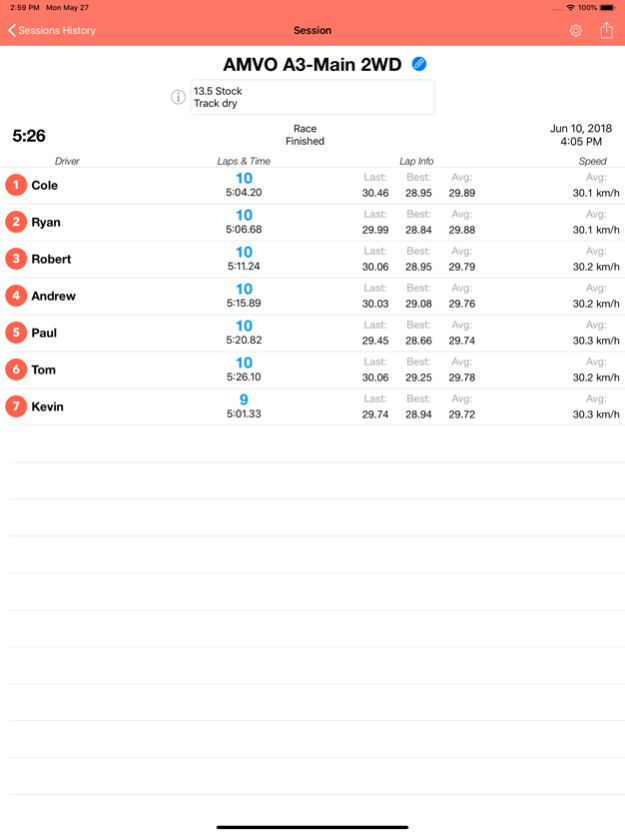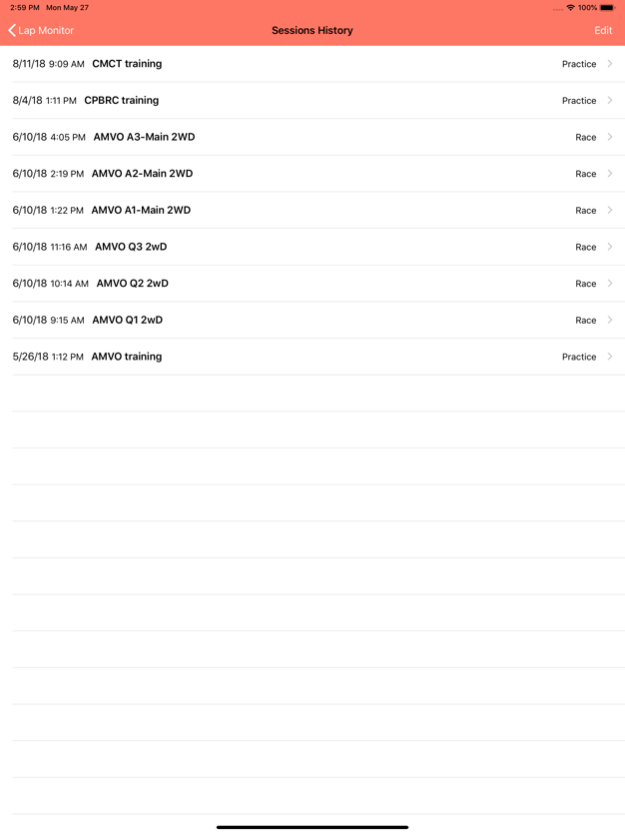LapMonitor 1.4.1
Continue to app
Free Version
Publisher Description
LapMonitor is the companion application of the LapMonitor device, the best lap counter for RC cars. It allows single racer lap timing or multi-racers.
It includes the following features:
- Connect to a LapMonitor device over Bluetooth;
- Configure and start a multi-drivers race;
- Display the driver ranking and race data in real-time (number of laps, last lap, best lap…);
- Use speech synthesis to announce important race events;
- Display detailed laps information for any driver in the race;
- Automatically save race data on your device, and you can view the race details later in the Session History screen;
- Export race data as a text file;
- Share race data with your friend by email, Twitter, cloud file services…
Jun 17, 2022
Version 1.4.1
This version fixes the following bugs:
- Fixed random crashes that could occur when BlueTooth speaker was connected / disconnected.
- Restored the max race duration to 18 hours. This fixes app crashed if a longer race duration was set.
- In some cases, unstarted sessions could remain in the history forever and be marked as non-deletable. This is now fixed.
About LapMonitor
LapMonitor is a free app for iOS published in the Health & Nutrition list of apps, part of Home & Hobby.
The company that develops LapMonitor is GY-FX SAS. The latest version released by its developer is 1.4.1.
To install LapMonitor on your iOS device, just click the green Continue To App button above to start the installation process. The app is listed on our website since 2022-06-17 and was downloaded 1 times. We have already checked if the download link is safe, however for your own protection we recommend that you scan the downloaded app with your antivirus. Your antivirus may detect the LapMonitor as malware if the download link is broken.
How to install LapMonitor on your iOS device:
- Click on the Continue To App button on our website. This will redirect you to the App Store.
- Once the LapMonitor is shown in the iTunes listing of your iOS device, you can start its download and installation. Tap on the GET button to the right of the app to start downloading it.
- If you are not logged-in the iOS appstore app, you'll be prompted for your your Apple ID and/or password.
- After LapMonitor is downloaded, you'll see an INSTALL button to the right. Tap on it to start the actual installation of the iOS app.
- Once installation is finished you can tap on the OPEN button to start it. Its icon will also be added to your device home screen.